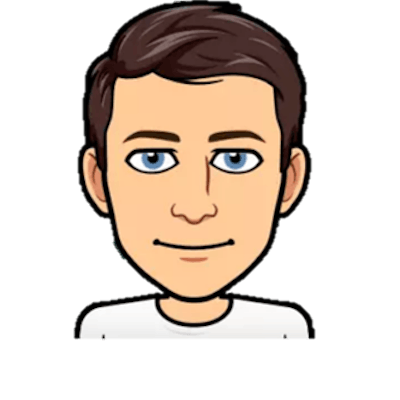TLDR; vistafetch is a small and simple Python library to fetch financial data for stocks, ETFs, funds, etc. from Onvista.
Within this blog post, I'd like to introduce vistafetch: a small and simple library to fetch financial data for stocks, ETFs, funds, etc. from Onvista. Vistafetch makes retrieving data for financial data a blast by providing an easy and simple-to-remember syntax. It is available on PyPI and can therefore be easily installed by using pip:
pip install vistafetch
Discover Financial Assets 🔎
The first step to work with vistafetch is to create an instance of the VistaFetchClient:
from vistafetch import VistaFetchClient
client = VistaFetchClient()
This client enables you to search for various financial assets on Onvista. You can simply use the search for keywords, like Apple:
result = client.search_asset(
search_term="Apple",
)
result.visualize()
This visualizes the found items as a tabular structure:
┏━━━━━━━┳━━━━━━━━━━━━━━━━━━━━━━━━━━━━━━━━━┳━━━━━━━━━━━━┳━━━━━━━━━━━━━━┓
┃ Index ┃ Name ┃ Asset Type ┃ ISIN ┃
┡━━━━━━━╇━━━━━━━━━━━━━━━━━━━━━━━━━━━━━━━━━╇━━━━━━━━━━━━╇━━━━━━━━━━━━━━┩
│ 0 │ Apple │ STOCK │ US0378331005 │
│ 1 │ Apple Hospitality REIT │ STOCK │ US03784Y2000 │
│ 2 │ Apple International Co. Ltd. │ STOCK │ JP3121170009 │
│ 3 │ Apple Inc. DL-Notes 2021(21/61) │ BOND │ US037833EL06 │
│ 4 │ Apple Inc. DL-Notes 2023(23/53) │ BOND │ US037833EW60 │
└───────┴─────────────────────────────────┴────────────┴──────────────┘
If you want to continue working with one of these assets you simply select your desired financial asset by its index in the table:
apple_reit = result.get(1)
As an alternative, you can also directly search with identifiers, e.g., the ISIN or WKN:
result = client.search_asset(
search_term="IE00B3XXRP09",
)
vanguard_etf = result.get()
Since we pass a unique identifier, we can be sure to get only one result. For this case, we can simply get the corresponding financial asset by using get().
A financial asset has the following metadata available:
entity_type: The type of the financial asset, e.g., stock or bondisin: The ISIN of the financial assetname: The full name of the financial assettiny_name: The short name of the financial assetwkn: The WKN of the financial asset
All attributes can directly be accessed on the financial asset, e.g., vanguard_etf.wkn. The full financial asset record looks the following:
print(vanguard_etf.as_json())
# or alternatively as dictionary: vanguard_etf.model_dump()
{
"display_type":"ETF",
"entity_type":"FUND",
"isin":"IE00B3XXRP09",
"name":"Vanguard S&P 500 UCITS ETF USD Dis.",
"tiny_name":"Vanguard S&P 500 UCITS ETF USD Dis.",
"wkn":"A1JX53",
"market":null
}
Retrieve Price Data 🤑
Vistafetch provides two different ways to retrieve price data for a financial asset. The first one simply returns the most recent available price data. This can be queried by running:
price_data = vanguard_etf.get_latest_price_data()
This returns an instance of PriceData which encompasses several price-related values and their corresponding timestamp. The full structure looks the follwoing (via price_data.as_json()):
{
"currency_symbol":"EUR",
"datetime_high":"2023-10-19T14:00:30.131000Z",
"datetime_last":"2023-10-19T19:15:10.383000Z",
"datetime_low":"2023-10-19T18:51:26.540000Z",
"datetime_open":"2023-10-19T06:00:01.227000Z",
"high":77.692,
"last":76.668,
"low":76.648,
"open":77.48
}
Every value can directly be accessed as attribute on price_data, e.g., price_data.open.
In addition, we can also query the price data for a specific date:
vanguard_etf.get_day_price_data(day=datetime.date(2023, 10, 10)).last
77.891
Future Roadmap
In next future, more time intervals are planned to be supported for price data retrieval so that data can also be queried for a month, a year, etc.
If you have any ideas or wishes beyond that, please feel to create a feature request.
🐛 Problems?
Feel free to open an issue if you experience strange behavior or bugs when using vistafetch. If you are not sure if your problem should be considered a bug or if you have a question in general, reach out via discussions.